Q: How do I add a YouTube Video to my Welcome Page?
A: First of all. I love videos! I really think they bring a store alive.
Follow these steps:
1. Sign in and Upload a video to YouTube (you can use your Google Account to sign in)
NOTE: Skip step #1 if the video you want to use already exists on YouTube. Feel free to check out other video sharing sites (like 5min, MetaCafe, Blip.tv, and Vimeo) for great video content.
2. Go to the video you just upload and copy the code next to “embed”
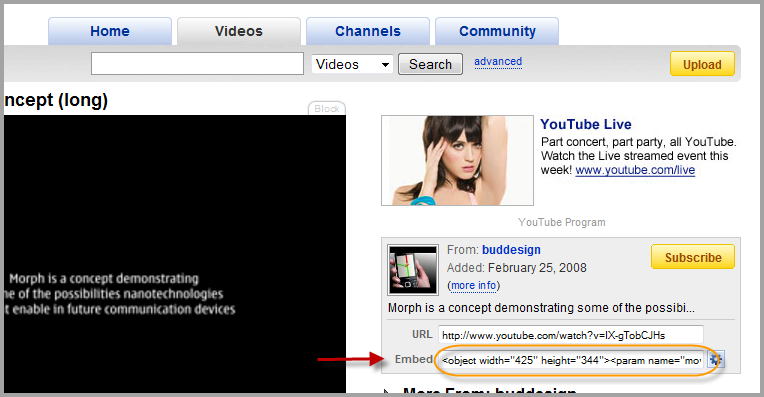
3. In your Flying Cart headquarters navigate to Store -> Homepage
4. Scroll down the click on the HTML button in the “Welcome Text” section

5. Paste the embed code you copied in step #3 and click on the “update”
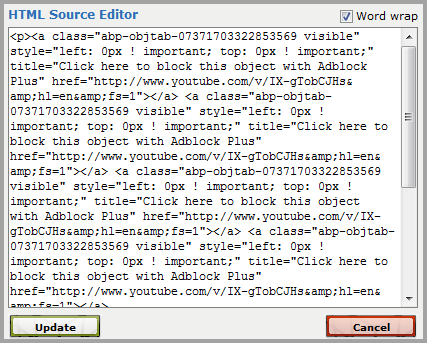
6. Click the “Update Homepage” button
7. Enjoy a video on your site
 Have a burning question for us? Ask Us!
Have a burning question for us? Ask Us!
