This is the easiest way to make sure Google knows your store exists:
1. Go to Google Webmasters Tool website
2. Click on “Sign Up Now” and sign in with your Google account. Your Gmail email address will work. If you don’t have a Google account, sign up for one. It’s free.
3. Click on “Add Site”
![]()
4. Enter in your Flying Cart store URL (ex: www.MYCoolStore.FlyingCart.com) and click “Continue”

5. Select “Meta tag” from the Verification method drop down

6. Copy the entire line of code they give you INCLUDING the brackets “<” and “>” and click on “Verify” towards the bottom.

7. Login to your store Headquarters
8. Click on the “Marketing”-> ” Basic” tab
9. Scroll down to the “Google Verification Code” Section and paste in the entire line of code you obtained in step #6
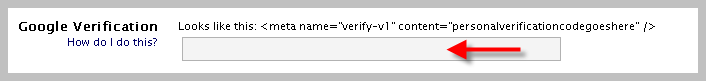
11. Click “Update Settings” in your store headquarters
12. Click “Verify” in your Google Tools account
Get more tips like this in your email by subscribing to our blog.
Tags: google

Can we use this same verification process for Yahoo or is that a different process?
Dan,
Currently Yahoo doesn’t have a process. Hopefully in the future.
Rishi
Thanks, Google for providing a link to our website. I have been trying to draw new traffic to my site.
This is such a wonderful and informative way to reach others. I Will be more than glad to share this site
Do u have to verify updates? I tried to up date but it wouldn’t change anything. There is another box that says updates under the verification tage. Do I copy and paste it over.? What if u wanted to change the name of ur store,but keep the site address the same.
Hi Linda,
- Yes you have to click the “Verify” button in Google – see step #12
- Not sure what box you are talking about. Just follow the steps above and you should be good to go
- Feel free to change your name as often as you like. The Google Verification will stay in place. Your name has nothing to do with it.
Rishi
It did not work for me. I got this message
We found the verification meta tag, but the contents were incorrect. Make sure that the contents match what we ask for exactly.
It does agree with what was entered;
Lee,
Make sure you entered in your store URL properly in step #3. In your case it would be http://leegaylord.flyingcart.com/
Rishi
Steps were great. It walked me right through it. Thanks!
I have my own domain now. Why does my store open under my flyingcart domain name and my new domain name. Will that cause any problems. Also when I search for my store by name, it still does not come up. I have to type the whole url in order for my store to come up. I alread did what I had to uder marketing. What else do I have to do?
Hi Melitza – Your store will open for both. Your custom domain: http://www.melishomedecorandmore.com and your Flying Cart sub domain. It will not cause you any problems. The marketing we listed is only the basics. The next thing I would try out is to get the word out. Contact your local press, go to tradeshows, and advertise your store.
Hi,
I cannot seem to work out the verification. Can you please help.
I tried reading the instructions but nothing make sense.
Thanks,
Rio Afero
Hey Rio – Yes I would be happy to help. I suggest verifying your store with Google and submitting your products to Google Product Search at the same time. I create a very easy to follow step by step video here:
Part 1: http://youtu.be/Gd6UyF6ozo8 (4 minutes)
Part 2: http://youtu.be/eeqOWG_wNEE (4 minutes)
Let me know if you were able to get it up and running.
I am get this message from google, please can you tell me what happen with this message: Verification failed for http://directdistributorsuk.flyingcart.com/ using the Google Analytics method (11 minutes ago). The Google Analytics tracking code on your site uses the traditional snippet. You can verify site ownership only with the asynchronous snippet placed in the section of your home page. Learn more.
Hi Peter,
I will make sure you are setup just fine. Sending you an email right now
Rishi
how do i setup please
Hi Peter – are you trying to use Google Analytics or Verify your store with Google for Google Product Search?
Rishi
Yes Verify my store with Google for Google Product Search?
Dear Mr. rishi
good morning
I have addedsome new products in my stores http://www.dxnsairaksha.flyingcart.com
I am unable to add my stores to google though I have follwed the steps.
Please advice as I am not getting any enquiry or any sale taken place.
I also want to add link to some other stores but did not find the option (It was easy to follow before).
Please extend your support
regards,
g.r.ramachandran
dxnsairaksha
Hi G.R. I just verified your store on Google for you So you are all set!
So you are all set!
Hi Rishi
I am trying to verify my site but nothing seems to work. I copy/pasted the meta tag on my homepage but still my website is not verified.
Any tips?
Done !!
Is there a way to do all of these google marketing techniques with other sites, such a bing or yahoo?
Hi Yitz,
Unfortunately there isn’t at this time.
Thanks for asking.
Rishi
HELP; I cannot get verified. I have tried everything and no luck. Don’t know what else I can do.