To unfeature an item follow these steps:
1. Login to your store headquarters
2. Click on the Products tab
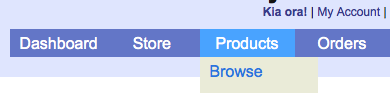
3. Click on the product you wish to remove from the homepage
4. Scroll down the to varaiations section on the edit product page
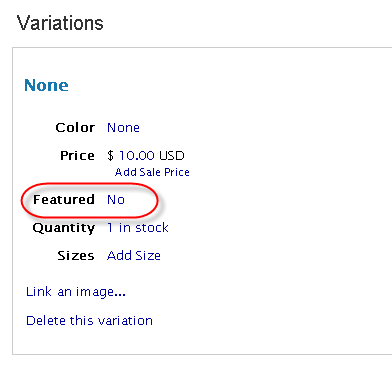
5. Click on the “Yes” or “No” next to “Featured”. If it is marked as “Yes” the item will be featured on your homepage.
