You uploaded an image and now you want to remove it. Follow these steps to delete it.
1. Login to your store HQ.
2. Go to Products -> Browse
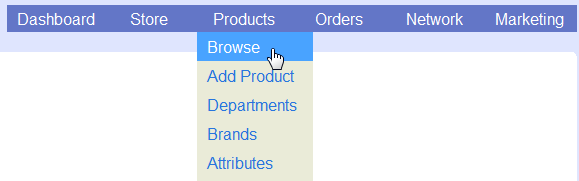
3. Click on the product with the image you want to delete
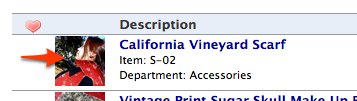
4. Scroll down to the image section and click on the Red “X” underneath the image you want to delete.

