How can I charge in a different currency?
1. Go to Store -> Settings.
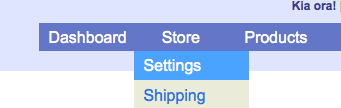
2. Scroll down to the currency section and pick the currency that you charge in.
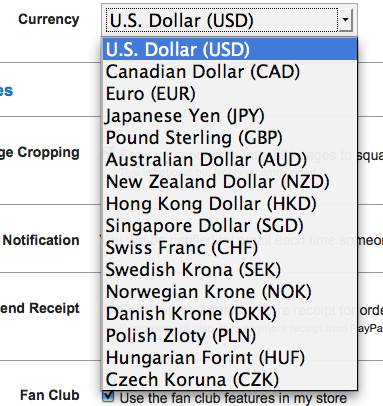
3. Click on “Update Settings” at the bottom of the page to save your changes.
Tags: currency, help
This entry was posted
on Tuesday, April 14th, 2009 at 9:44 am and is filed under Help & Support.
You can follow any responses to this entry through the RSS 2.0 feed.
Both comments and pings are currently closed.
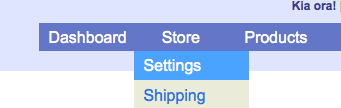
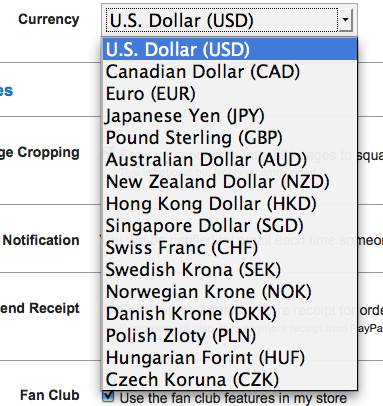
My currency (Malaysian ringgit) is not listed. How do I get it listed?
Hi Mei – What is your store? I’d be happy to list it for you.
Rishi