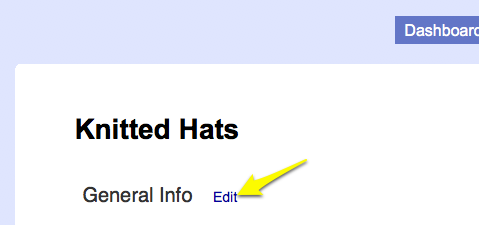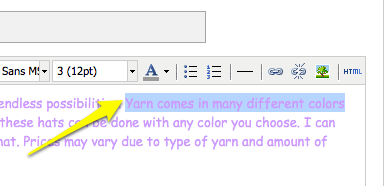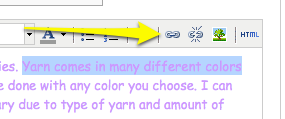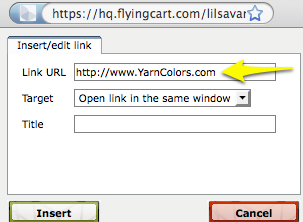How to Add Links in Your Description
Kim of Savannah Gourmet Market asked me “How do I add links within a product description”.
1. Go to the product that you want to edit.
2. Click on “Edit”
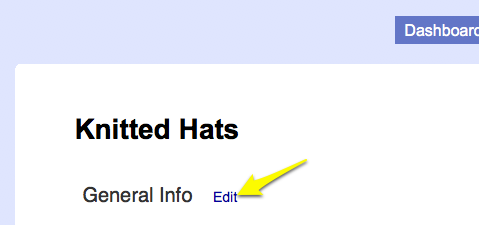
2. Highlight the text you want to link
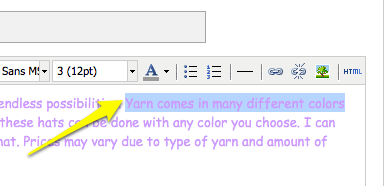
3. Click on the link button
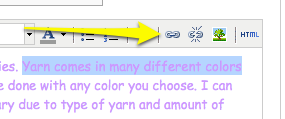
4. Enter in the link address and hit “Insert”
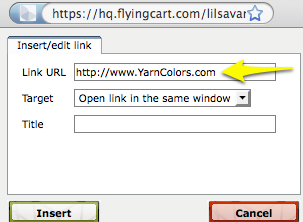
Tags: help, Links
This entry was posted
on Wednesday, April 8th, 2009 at 3:09 pm and is filed under Help & Support.
You can follow any responses to this entry through the RSS 2.0 feed.
Both comments and pings are currently closed.