It’s been in the works for a long time and we’re happy to announce that our newest addition is a search box in each Flying Cart store. This should help your customers find exactly what they are looking for. You can find the search box above the list of department names on the left side of the screen in your store. Search results come from the following fields (in order): product name, product description, department name, brand name, item number. You may want to tweak the content of these fields to improve your store search results.
In the following example, I searched for “Albert” at Retro Beer Items (retrobeeritems.flyingcart.com) and it brought back seven related products. Cool!
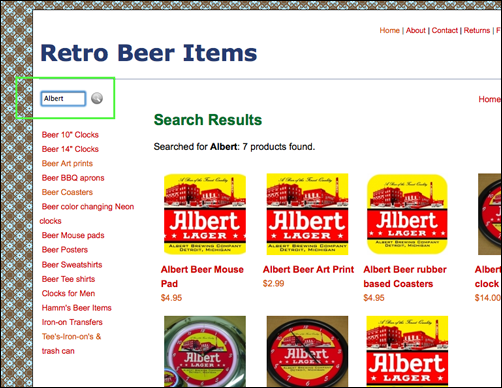
This has been one of our most requested features ever.

Awesome new feature! Thank you so much! I really think this will help customers find exactly what they want much more quickly.
Awsome, thanks for adding it.
This is a great addition. We customers love a good search box!
Thank you Margo for the great search feature, My customers will love it!
Thanks for this!