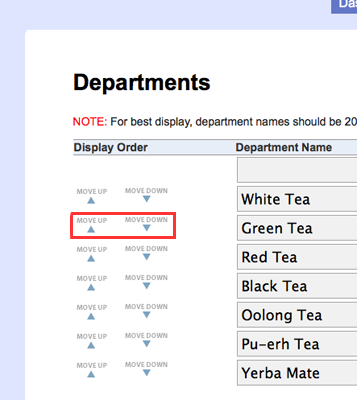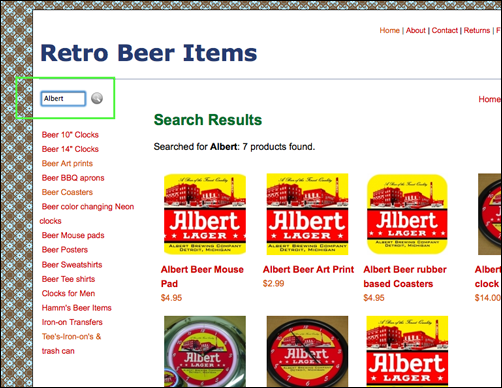Social networking is a huge web phenomenon, linking people to other people with similar interests on sites like Facebook and MySpace. My friend Jeremy’s life (an 8th grader) seems to revolve around his Facebook profile. That’s some powerful stuff.
In pondering the ubiquitousness of social networks on actual social real-life social lives, I wondered, can I bring the benefits of social networking to Flying Cart? In the world of online retail, it would not only help store owners meet and talk to each other, but it would also help bring in more customers by linking stores. Stores would no longer be islands, they would be part of a retail network. Voila — store networking was born!
We just launched this new feature on Monday and we are already seeing lots of our stores putting up their public profiles and finding other stores to connect with. It’s an instant hit.