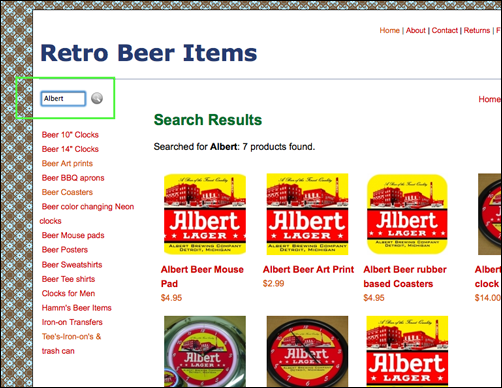We recently added the search box to all Flying Cart stores, but are you curious what your customers are searching for? Wouldn’t it be nice to target your marketing efforts by being able to focus on products that you know they want? Now you can do that.
Our latest feature is a Search Statistics page where you can see a log of the last 200 searches done in your store. Click on Marketing > Search Statistics in your Headquarters. For each search you will see the date and time of the search, the search term, and the user’s IP address. This last field is the unique internet address of the user’s computer and you can use this to identify if the same user is doing a lot of different searches.
Note that the search logging begins today, July 2, 2009 so the data will be collected from this date forward.