For those of you that use Google Checkout, you can now offer coupons to your customers! Google allows you to create coupons for a percentage off the order total or for a specific dollar value discount.
Here’s how you set up a coupon in Google Checkout:
- Log in to your Google Checkout account and go to “My Sales”.
- Click on the “Tools” tab at the top, then click on “Coupons” on the left side.
- Click on “Create a new coupon”.
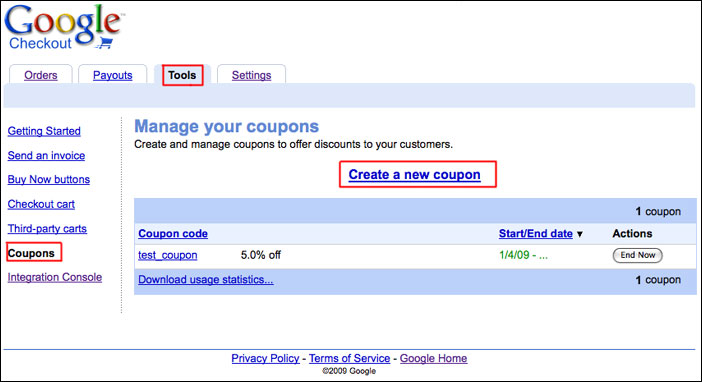
- Fill out steps 1-3 to create your coupon and click “Create”.
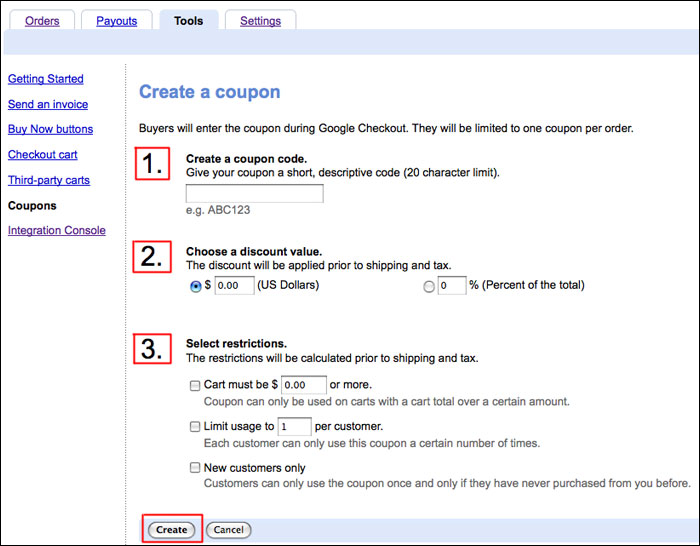
When customers make a purchase with Google Checkout in your store, they will see a place on the order page to enter the coupon code. The discount will be applied right there and the person can pay as usual.
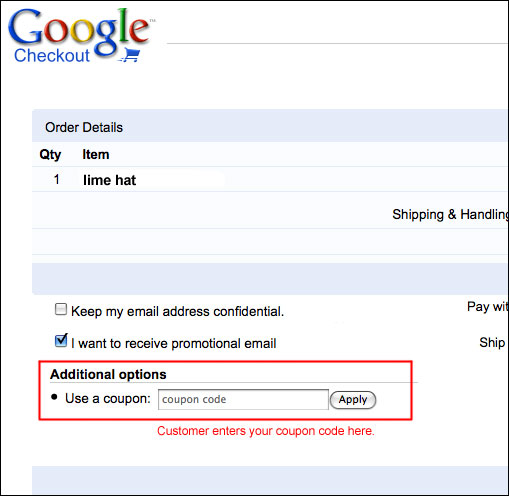
The coupon code and the discount will be shown on the order page in Flying Cart.
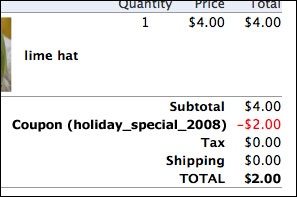
You can mail out your coupon codes to customers with a fan mailing or offer them to all shoppers by posting the code on your site. You could even mail a special coupon code in your shipping notifications to try to get repeat business. You can get pretty creative with your promotions.
You have to use Google Checkout for this, as the service is not offered for PayPal users. Here are some directions on how to switch to Google Checkout.
Tags: coupons, google, Google Checkout

There’s absolutely no reason not to use coupons. I’ve become very fond of them, especially lately with prices in the grocery skyrocketing. Why wouldn’t you use coupons, its like free money!
Hi
any coupons or promo codes for paypal users? My business is based in PR and google checkout is not available to US territories.
Hey Nydia – Not yet. It is on our to do list though
You ROCK Margo!!
The process was so easy to setup thanks to your step by step instructions. Now shoppers can use a well trusted name Google to purchase products as well as utilize a coupon.
SWEET
Hi, i am trying to create a 10% off coupon, however, it only gives me the option for £ off, any ideas?
Cheers
James
google places seo…
[...]Use Coupons with Google Checkout | Tips for Creating an Online Store[...]…
So then the name of the coupon you create becomes the coupon code. Some codes do not show up until checkout. You have to choose Google.
I love coupons