 Craigslist.org is the biggest online classified listing site in the world- a great way to sell and buy products locally!
Craigslist.org is the biggest online classified listing site in the world- a great way to sell and buy products locally!
How to get your product on Craigslist:
Download and Print These Instructions
1. Go to Craigslist.org
2. Click on your state and then city you are closest to (Craigslist sometimes figures out where you are located based on your IP address and takes you to your city automatically)
3. Click on “For Sale”
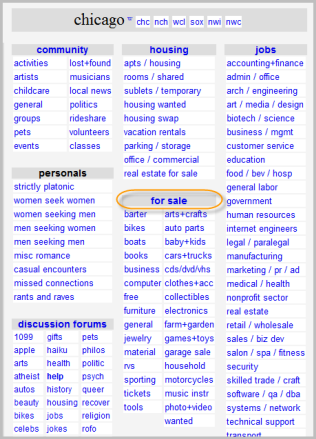
4. Click on “Post” in the upper right hand corner
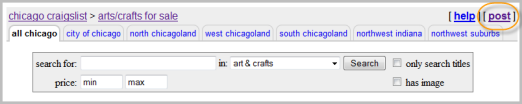
5. Pick on the category that best describes your product
6. Enter in a title, description, price, upload your product image, and enter in your email address
7. Click continue
8. Verify the post in your email
Some pointers on writing a good listing
Title:
- Good: Durable Heavy Duty Island Bay Hammock – Water Resistant
- Bad: Check this posting out now!!!! BIG $$SALE
Description:
- Good: Includes hammock, stand, and hanging hardware. Heavy-duty 12-gauge steel. Stand measures 15L x 4W x 4H feet. Shades of blue striping on quilted weather resistant fabric. Contact me if you have any questions.
- Bad: Awesome Hammock – Call me for more details
Please Note: Craigslist is great for selling products locally. You will get banned from Craigslist if you try posting multiple items at once in multiple cities. You don’t want to get banned from Craigslist so follow their rules.
