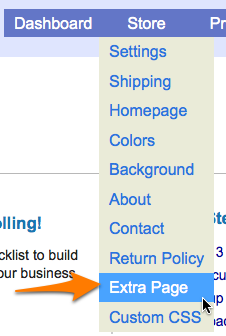Homepage
What makes a good welcome message?
A good welcome message should be short and sweet (think 140-characters, like a Tweet), yet still grab your customer’s attention. Use dynamic language to explain your store, products and point out any current sales or deals. Tell visitors what differentiates you from your competition. If your shirts are made of organic cotton, say so! If each piece of jewelry is hand crafted, don’t keep it a secret.
The welcome message is not only a chance to tell customers about your store, but search engines as well. Incorporate keywords about your product into the welcome message to drive more traffic.
It’s also a great place to notify all your customers at once if you have an upcoming sale, a limited time only product, or an event for your store.
Sample Welcome Message:
Welcome to Charlie’s Kitten Mittens!
Thanks for visiting. Be sure to check out the week long 20% off sale on all hand-knitted Kitten Mittens, and join the Fan Club for even more savings and deals.
Should I even include a Welcome Message?
Some people prefer to let their products do the talking for them, and that’s great! There are benefits to the welcome message, like search engine optimization and calls to action for sales, the fan club, etc. But if your product speaks for itself, feel free to leave the welcome message blank.
Link To Your Blog – Where is the link displayed?
If you add a link, it will appear on the top menu of each page of your store. You can direct customers to your blog, another website, your twitter account, facebook page, or anywhere you want to direct them to that has a link.
If you keep this blank (like many of our customers do) no link will appear in the navigation.
About
How do I add a video?
You can add a video to your About Page using a YouTube embed code.
What is an embed code?
An embed code is html script that allows you to take a video hosted on sites like YouTube and Vimeo and post it to your site.
Where do I get the embed code for YouTube?
Usually, there will be an embed code button or link next to the video, upon clicking it, the link will expand to offer the full code. So all you need to do is copy and paste the embed code.
Click the Embed button below the video:

Set the customization options and copy the code, then paste it into the About section.

What should my YouTube video be?
The video can be anything from a webcam video of you introducing yourself as the store owner or product to an artistic commercial helping further the feel of your brand. Remember to keep it short and engaging.
If you make your own products it would be really cool to see you put one together. If you have a fun office give your customers a tour of your office. Customers want to see you and your smile.
Return Policy
Do you have a sample return policy?
Here’s a basic return policy, feel free to use it for your store if you’re stumped on what the policy should be.
(Your Store Name) Return Policy
We take great pride in our products. If for any reason you are not satisfied with a product you purchased you can return it within X days of the original purchase date, you must have a valid receipt dated within X days or less from the original purchase date.
Cash Refunds
Cash refunds will only be given with a valid receipt showing the original form of payment for purchase as cash.
Credit Card Refunds
All credit card purchases will be refunded back to the original credit card that made the purchase.
(Optional)
*Non-Refundable Items
If you have any items that you will not accept as returns, such as swimwear or perishable items, be sure to specify in the return policy.

What happens if I don’t fill out the Return Policy page?
If you do not enter a return policy into the text box, the page will not show on your site.
In general, it’s always good to specify your return policy to avoid confusion for the customer. It also builds trust and new customers are more likely to buy from you if they know you are not going to send them a faulty product and run away with their money.
Extra Page
What to do with my extra page?
The New Extra Pages can feature any content of your choosing. It can serve as a place for customer testimonials, detailed sizing or product information, and so on. Get creative, and use your extra pages as a portal to your blog by featuring your latest blog post on your extra page. The options are limitless!
What does the menu text mean?
The menu text is the text that will show up on the main navigation bar next to the Home, About and Contact links.
Can I have more than one extra page?
Yes, check out our blog for the announcement about the enhanced Extra Pages feature.
I’m not sure what to do with my Extra Page, can you help?
If you need some inspiration, here are a few samples of inventive uses of the Flying Cart’s Extra Page feature:
PoolShots Instructional Videos
The Pink Shoppe’s Terms of Service
MXMCTY Size Charts
Keysa’s Boutique Shipping Info
A Charmed Life’s Sample Gallery
And here are 10 other fresh ideas to inspire your Extra Pages.
How do I add a Flickr Slideshow to my Extra Page?
Step 1: Upload the pictures you want in your slideshow on Flickr
Step 2: Click on “Slideshow”

Step 3: Click on “Share”
 Step
Step
4: Click on “Customize this HTML”

Step 5: Set the Size and Copy the HTML of your Slideshow

Step 6: Go into your Extra Pages in your Flying Cart HQ
Step 7: Click on the “HTML” button in the tool bar

Step 8: Paste in the HTML you copied in Step #5