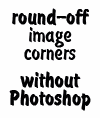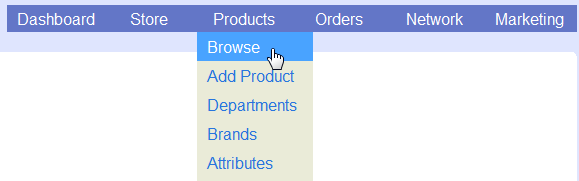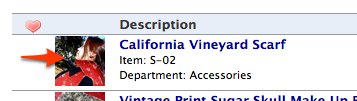Rounded corners are everywhere on the web, but they can be a little tricky to make. I was excited to find the free tool called RoundPic (http://www.roundpic.com/) that makes it really easy to round the corners of any image without using Photoshop. All you have to do is go to the site, browse for your image file, and a new rounded image is created. Then you can download it to your computer.
Consider using rounded corners on product images in your Flying Cart store to give it a clean and modern look. If you want to do it, I’d recommend you do all or none so your design is consistent. Here’s an example of an image I created with RoundPic:
Original Image

Image with Rounded Corners