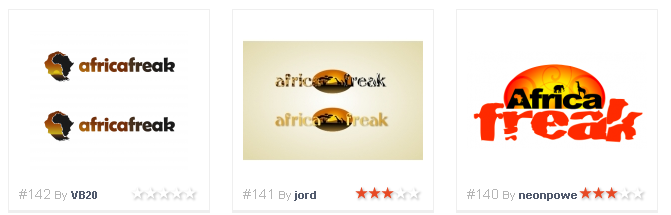If you are using a banner logo in your store, it looks best when the banner fills up the whole top section of the page. This is especially true when the background color of your banner is a different color than the background color of the body. To make your logo fill the top part of the page, all you have to do is:
Upload a logo image that is 800 pixels wide
Our stores Aylio and El Esqueleto are doing this already. If you need an image editor, I recommend Adobe Photoshop or Pixlr which is online and free. This small change will make a huge difference in the professional look of your store.