Kristen Cast of Organic Faith Photography asked me how she can add an animoto widget to her homepage. I get this question a lot so I though it was time to do a blog post.
You can use this guide to add a widget from slide, animoto, photobucket, myspace, etc.
1. Copy the embed code from the site with widget (it will look like a bunch of code)
2. Login to the Flying Cart headquarters navigate to Store -> Homepage
3. Scroll down the click on the HTML button in the “Welcome Text” section (The HTML button is located in all sections where you can add text, not just the Welcome Text section… so feel free to embed widgets on your about us page as well)
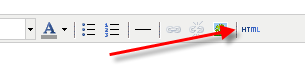
4. Paste the embed code you copied in step #1 and click on the “update”
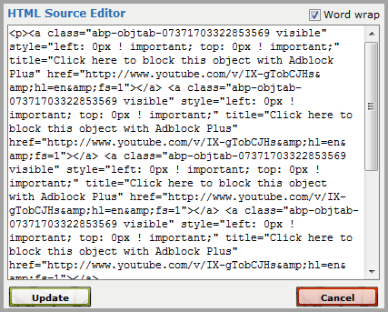
5. Click the “Update Homepage” button on the Flying Cart Homepage Setting.
6. Enjoy the widget on your site
Follow these detailed instructions for embeding a YouTube Video.
