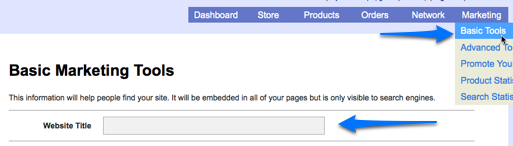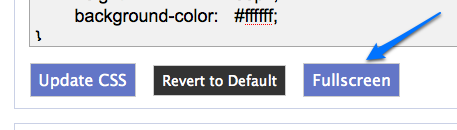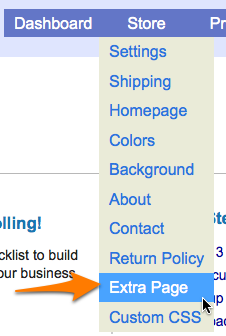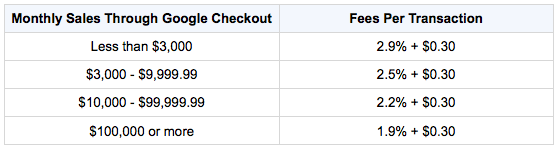Flying Cart is looking for a talented programmer to add to our small team. We need an expert PHP coder who knows how to think outside the box. We are looking for someone who is passionate about ecommerce and small business, and is filled with creative ideas about how to help business owners. Design skills would be a bonus. You must be located in San Francisco or willing to move there. (We are not there yet but will be soon.)
You should:
• have a minimum of 10 years of programming experience with at least 5 of those in the web startup world
• have expert-level knowledge of PHP, MySQL, Javascript/AJAX, OOP, MVC architecture and PHP frameworks, web-app scalability, SVN, HTML, CSS. You should have a good working knowledge of Photoshop and SEO/SEM.
• be able to get things done independently
• consider yourself an entrepreneur at heart
• be passionate about ecommerce and small business
• have good writing and communcation skills
• have a good sense of humor
If you are interested in this position, we want to hear from you. Write us an email ([email protected]) telling us where you think ecommerce will be in two years and how you can make it better. Please include links to the last three projects you worked on (no resumes please) and the name of the last book you read.