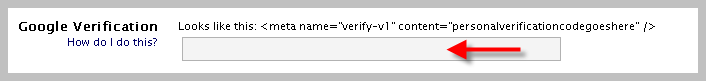Online customers need to have confidence in a store before they are willing to make a purchase. They need to feel confident that they are actually going to get what they order, and that you are a reputable business.
Here are some tips on how you can increase your customer confidence:
1. List your complete contact information, including your name, address, and phone number, in case people have a question about a product that they are thinking about buying. Seeing only an email address on the contact page may make your store appear a bit shady. You might even consider investing in an 800 number so customers know that you are willing to address their concerns on the phone.
2. List your certifications with reputable organizations, such as the Better Business Bureau, or other professional organizations. Increase your customer base by showing that you are internationally reputable. Put these certifications on your About page.
3. Get customer testimonials and post them on your homepage. This shows that other people are willing to vouch for the quality of your products and of their buying experience with you. Follow up with your customers after they receive an order and ask them about their experience and if they would be willing to give you a recommendation.
4. Use your About page to tell people who you are and help them get to know you.
How long have you been in this business? What made you get into it? Why do you enjoy it? People like to buy from businesses made of real people.
Basically, just let visitors know that you are a reputable and reliable store. If they feel confident in that, they are much more likely to get out their credit card and buy something from you.
 Google makes it really easy to see if your products or store is getting talked about on the web. Go to Google Alerts and type in your search term.
Google makes it really easy to see if your products or store is getting talked about on the web. Go to Google Alerts and type in your search term.