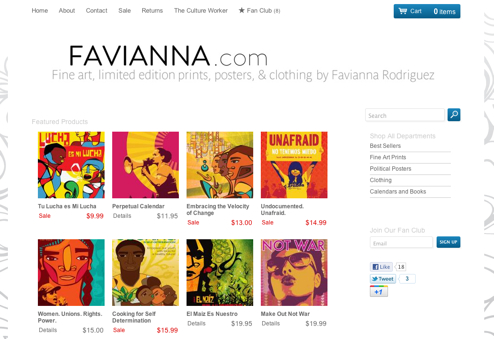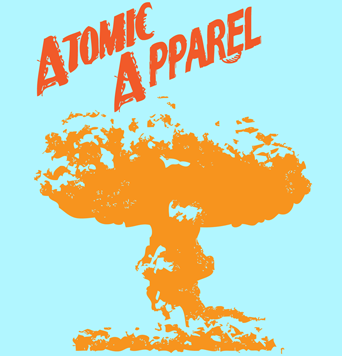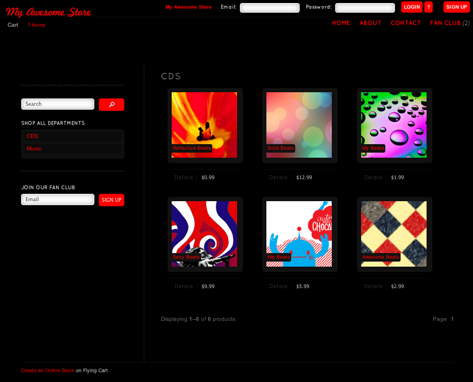I just created a step by step video tutorial of how to Setup PayPal Shipping to allow free in-store pickup. Watch below and let me know if you have any questions.
Tips for Creating an Online Store
Mercantile Sells Great Garden Sculptures on Flying Cart
Thursday, January 5th, 2012 by rishiLet’s face it – most garden sculptures are dull. Brown chipmunks, dark green turtles and gray squirrels sit in gardens across the country getting overlooked because they don’t stand out.
An online store named Mercantile has stepped in to put an end to boring garden statues. They sell ceramic animal statures that come in a variety of bright, fun colors. Each of these MercHaus pets gets created specifically for you after you place your order, and each one gets its own unique number. In other words, not only are these garden statues fun, but each one is completely unique! So what are you waiting for? Order a MercHaus pet and spice up your garden!
Le Dolci Sells Cup Cake Supplies on Flying Cart
Tuesday, December 27th, 2011 by rishiLe Dolci is one of the finest places to learn how to make cup cakes in Toronto. My mouth is watering just looking at their website. They have some really incredible cupcake designs. Checkout these:
My favorite thing about the Le Dolci folks is their classes. They have an events calendar so you can learn how to make them yourself! Once you get back home from their class you can impress all your dinner guests with your own cupcake creations.
Their online store is great when you run out of supplies. Check their store out here.
Hello Brazil!
Thursday, December 8th, 2011 by rishiFavianna.com uses Flying Cart to sell limited edition prints
Tuesday, December 6th, 2011 by rishiWe are really excited to be a part of Favianna’s art work. This is what she wrote on her blog:
I just launched by new online store and will be offering a 10% discount on all sales in December. It’s easy to order. Just click here to visit my new store and when checking out, type in “decembersale” into coupon box.
In my store, you can find fine art, limited edition prints, political posters, chic prints, esoteric prints, heartbreak prints, melancholic prints, calendars, books, t-shirts, and sexy dresses created by me.
Below are some of the new dresses I just released. Thank you for supporting my work.
And if you are in the Bay Area, you can save on shipping and come to my annual Open Studio on Dec. 17th, info here.
Bill Conger’s 2012 Dakar Rally Adventure in South America
Wednesday, November 9th, 2011 by rishi
Bill Conger will be racing through the Andes Mountains on a motorcycle. This is a 9,000 km (~5,600 miles) race across South America known as Dakar.
His supporters have setup an online store on Flying Cart called BC2DAKAR. You can buy some really cool t-shirts and stickers.
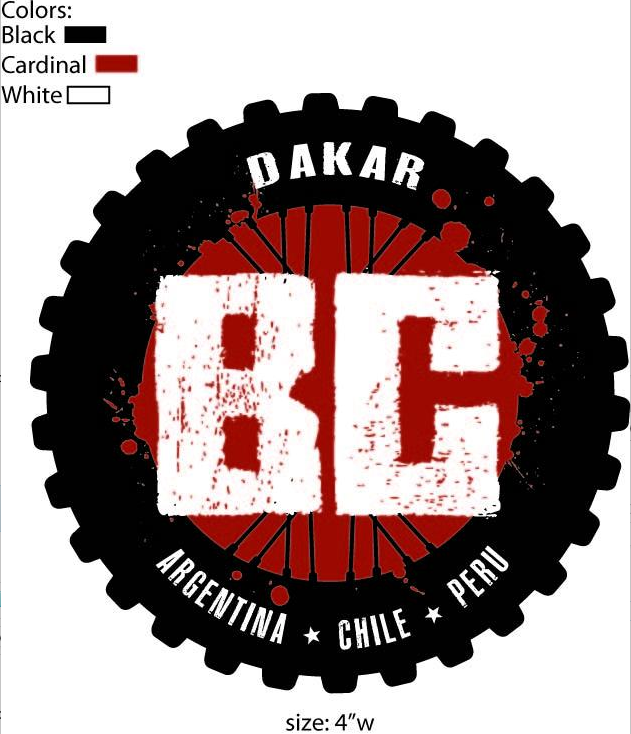
$10 Tees at Atomic Apparel
Friday, October 21st, 2011 by rishiNew Feature! Social Icons On Your Store
Friday, September 9th, 2011 by rishiYour customers can now easily share your products and website on Facebook, Twitter, and Google Plus! It looks like this:

Watch this video to learn more about it.
Special thanks to Totopoi and Zoku and Juice!
New Theme: Nightclub
Friday, August 12th, 2011 by rishiGoogle +1 Survey
Wednesday, August 3rd, 2011 by rishiWe really like the new Google +1 Button and want to make it easy for you to add it to your online store.
Watch this video to learn what Google +1 is all about:
This is what the Google +1 Button Looks Like:
![]()
We Need Your Help!
Where would you like the +1 button to be located on your online store? Here are the options:
a. On Your Homepage, at the bottom, right above the footer
b. On Your Homepage, right above your featured products
c. On Each Product Page underneath the “Add to Cart” button
d. In the Top Navigation of Your Store
Please let me know in the comments below. We will read every single one ![]()