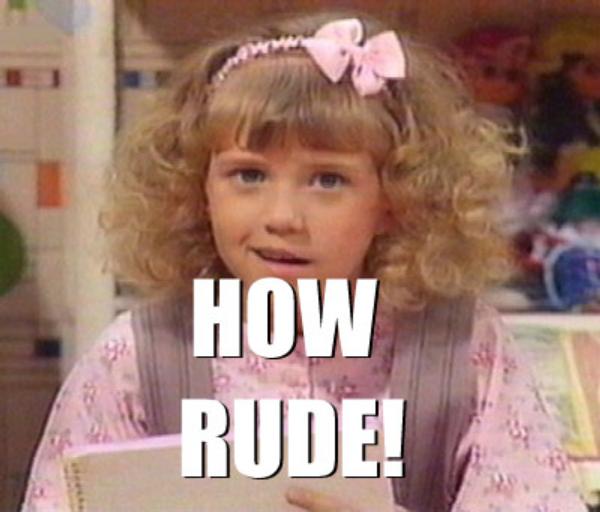Follow these instructions if you own a domain with Network Solutions.
1. Login to your Network Solutions account.
2. Click on “Account Manager”

3. Scroll Down to the page and select the “Designated DNS” radio button and click the “Apply Changes” button
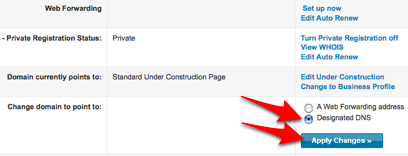
4. Scroll down the page and click the “Manage Advanced DNS Records” button
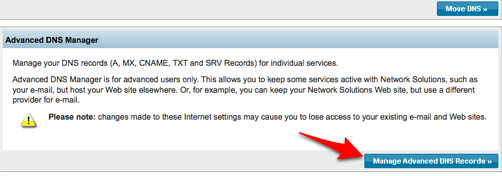
5. Click on “Add/Edit” under “Host Aliases (CNAME Records)”
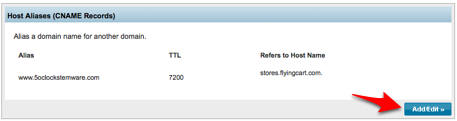
6. Type in “www” for the alias, select the radio button next to “Other Host” and type in “stores.flyingcart.com” and click on the blue “Continue” button at the bottom.

7. Login to your Flying Cart store headquarters
8. Navigate to the Store -> Settings tab and locate the “Website Address” section on the page
9. Type in your domain name under “Use your own domain:”

10. Hit the “Update Settings” button towards the bottom.
11. Wait a full 24 hours