As you probably already know, getting your business online is only the first step—now you’ve got to get customers to your site. That means letting search engines know what you’ve got to offer so that potential customers can find you through searching.
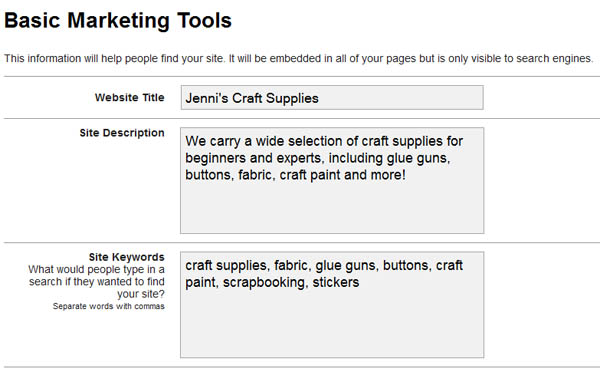
To get started, make use of the Basic Marketing Tools section in your Flying Cart HQ and fill out your Website Title, Site Description and Site Keywords. This information shows up in the meta section of your website, which search engines can look at to get a quick assessment of what your page is all about. (This can be done on any website using HTML, but we like to make it easier for you.) Choose a website title that is descriptive and uses the keywords that you want to focus on. Next, write a site description that explains what your site is all about. You don’t want to just list keywords here. This is the first thing customers see when they find your website in search results, so take the time to explain what you’re all about. Next, fill out your site keywords with terms that are most related to your topic. Try not to go crazy and spam up this field with a ton of keywords… choose a few really strong ones to focus on. But don’t worry too hard—this section isn’t actually as important as you may imagine.
Yeah I know… you’re probably thinking, “Wait what? I thought site keywords were really important!” Let me explain.
Keywords are really important, but this field isn’t. While meta keywords used to be very important, search engines have become more sophisticated and don’t rely so heavily on this section. Part of the reason for this change is that many websites abused this section, filling it with excessive, unrelated keywords.
“So if keywords are important, but search engines don’t rely on the keyword meta tag, then how they heck do they find my keywords?” The answer is simple: in your homepage content.
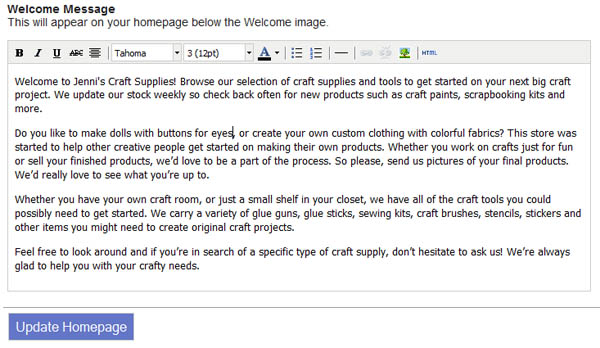
So the next thing you should do in your HQ is go to Store > Homepage and fill out your welcome message. This is your opportunity to tell not only potential customers, but search engines more about your store. Take some time and write a few paragraphs (200-400 words) about your store and make sure you include those keywords. Don’t just list them off of course, but write thoughtful (and most importantly) original content with meaningful context built around your keywords. If you take the time to do this you will see your search position climb in no time.
