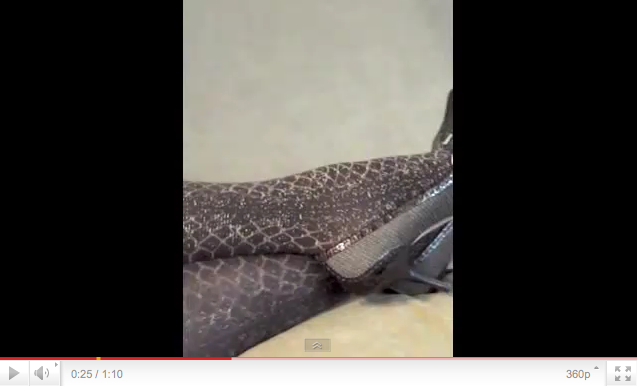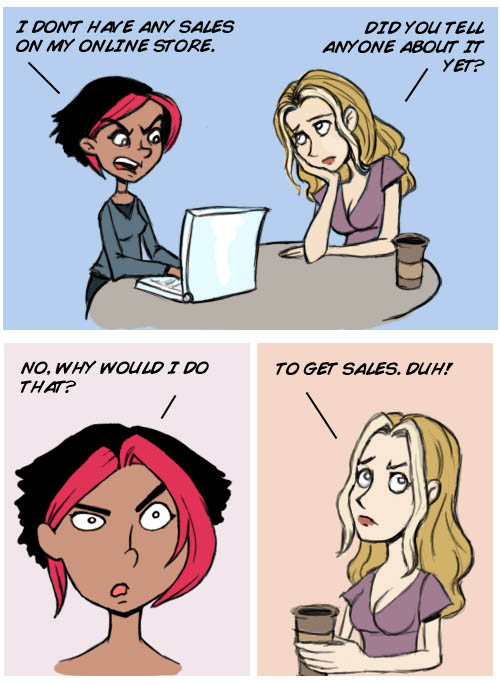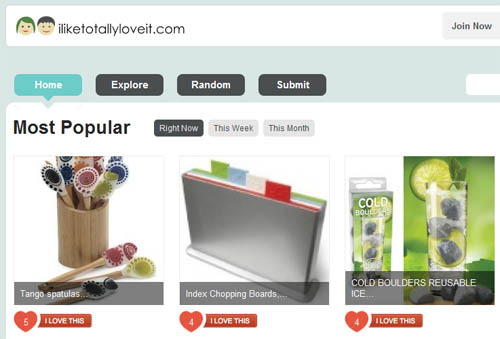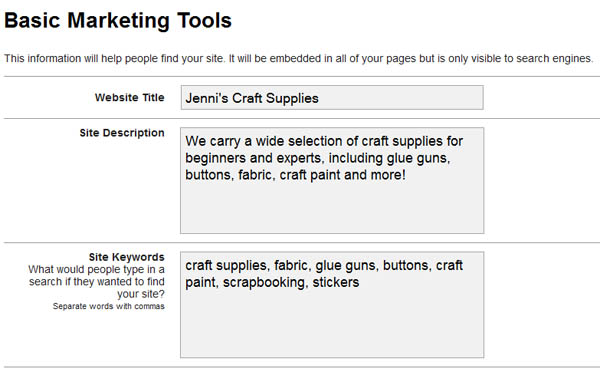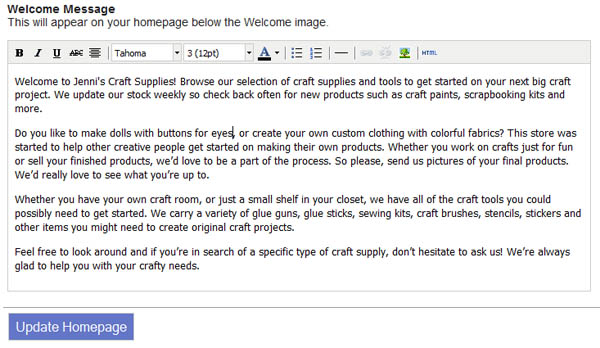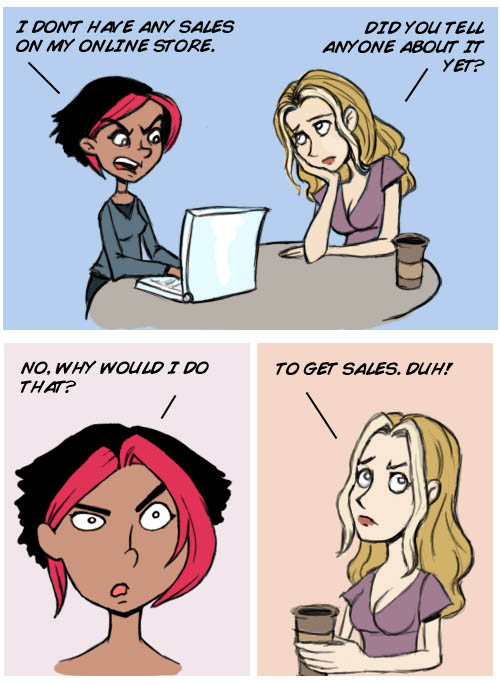
We’ve said it before and we’ll say it again: having an online presence is more than just having a website. It’s about spreading the word and putting yourself and your business out there. We always stress the importance of stuff like social networking and word of mouth, but one of the most effective ways to generate buzz about your business is to talk to the press about it. This is a tactic that a lot of new small business owners overlook, but it if you’ve got great products, then you’ve got nothing to worry about-they’ll speak for themselves.
Step 1: Research blogs that talk about your products
So you might not get the attention of a major news outlet (although that doesn’t mean it hurts to try) but you’ll probably have better luck reaching out to some mid-sized blogs. So do some research and build a list of blogs that might be interested in your products. Make sure when you choose blogs to reach out to that you’re as specific as possible.
For example, if you sell autoparts, don’t just contact every blog you find relating to cars. That’s too broad of a search and it might not really yield much for your efforts. After all a blog about new cars and car concepts might not be very interested in talking about car maintenance, repair or restoration. Instead try to find a blog that’s specifically about those kinds of topics. The audience may be smaller, but it’s the audience you want and the blog is way more likely to post about your products since it’s relevant to their readers.

So how do you find relevant blogs? Browse blog directories like Technorati and Blog Catalog. You can also just search Google for blogs relating to your topic and keywords and start checking out sites you find. You can even do a search for “Top Blogs About Blank” and find out what blogs other people are suggesting (replace Blank with your product keywords like “zebra purse”, “vinyl toys”, “cute stationary”). As you check out each new blog get a feel for how popular it is by checking out the comments, how often they update and if they have a Facebook page with a lot of fans. Narrow down your list to blogs that seem to have readers. But even if they don’t have an active community, you can see if they have decent traffic. Go to Alexa.com and get site info for these sites and find out their Alexa rank. Anything in the top 200,000 is a pretty popular site, and anything over a million probably doesn’t get a ton of traffic.
Step 2: Email the main blogger/editor
Once you have a list of 20-30 blogs (or more) relevant to your niche with a decent amount of traffic or a good sense of community, you can start contacting these blogs with information about your product. Introduce yourself and explain why you thought they might be interested in your product. Try not to just copy and paste a generic letter, but let them know why you’re interested in their blog and try to make a connection. If you feel comfortable you can even offer to send a sample product for them to check out. Bloggers love to get freebies and trial products and will usually be pretty happy to write up a review. It’s not necessary for you to send samples to every blogger you contact. In fact if you send samples to a few very popular blogs other smaller blogs may pick up the article and share it with their readers too. Try to build your list of contacts as you build your inventory. Bloggers who have featured your products in the past may be happy to get the scoop on a new product, so it’s not a bad idea to let them know about brand new products occasionally.
You can use the email format to reach out to bloggers:
Dear First Name of Blogger,
{Compliment the blogger. I love your blog and how you talk about X}.
{Introduce yourself and your product – I wanted to introduce you to my product X. It is awesome because X. I was wondering if you would be up for featuring it on your blog. }
{I can also give your readers an exclusive discount if they use the coupon code “blog-address” or send you a sample so you can see how amazing it is.}
{End with a no pressure line – Anyway totally cool if you don’t want to feature my product. Let’s stay in touch regardless.}
Your First Name,
Store/Website Link
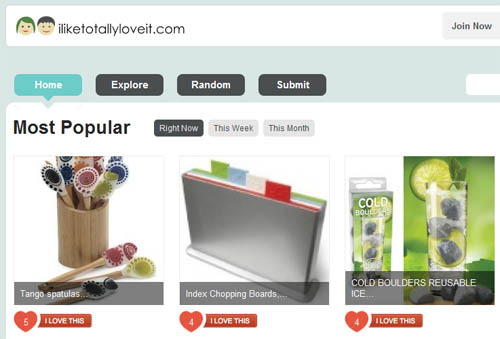
If you sell really original and cool products that can’t be found anywhere else online you may have great luck submitting them to product blogs like Incredible Things, The Awesomer, Outblush or Uncrate. You can also submit your products to ILikeTotallyLoveIt.com which is a website dedicated to sharing great products with shoppers who can vote on stuff they love and leave comments. Another site you can submit to is Stylehive. Just make sure that the stuff you submit is exciting, one of a kind and appeals to a broad audience. These types of sites are really meant for products that are unique and cool, so make sure your products fit the style of the site you are contacting.