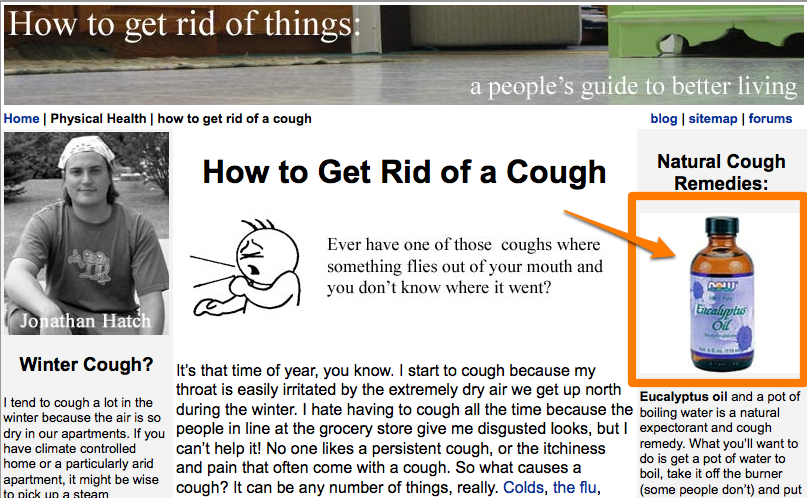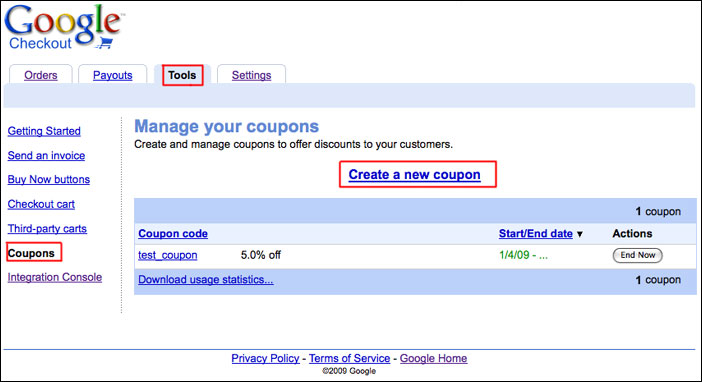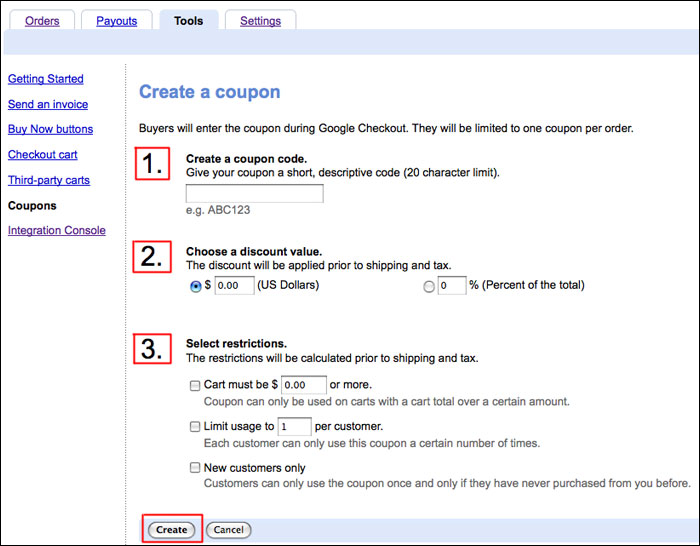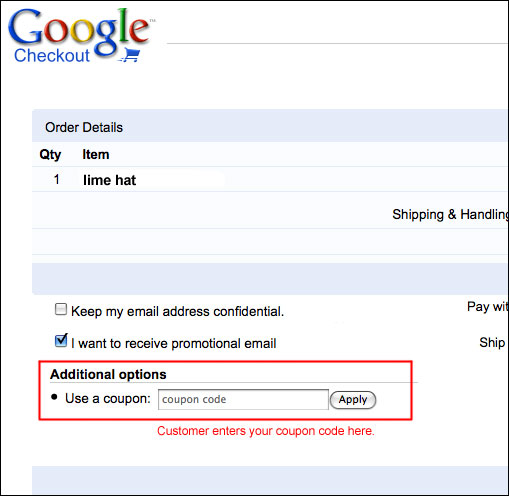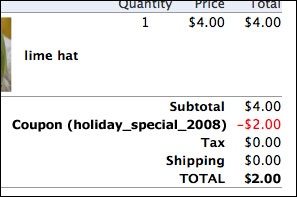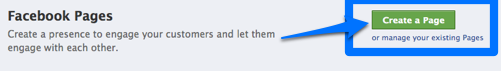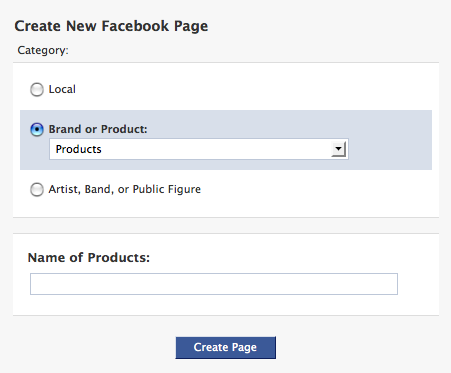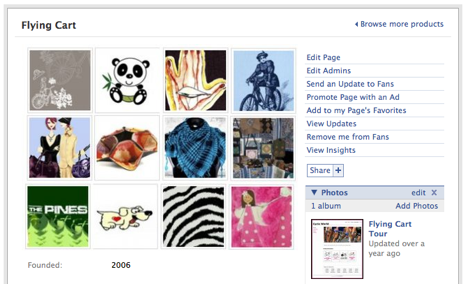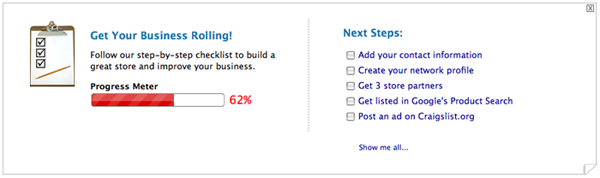There are lots of people that have this problem. Wouldn’t it be great to have your own business, work from home, and have the freedom to set your own hours? Of course it would. But what will you sell?
You need to sell something that you are passionate about. You will be looking at your products day in and day out, convincing other people why they should buy them, and being a spokesperson for your product. If you don’t love what you sell, you will not enjoy running your own business.
You can either sell something that already exists or you can invent something new. If you make art or crafts, that would probably be your obvious choice. If you would like to invent a new product, think about a problem that you have that your new product could solve. If you have a certain problem, so do lots of other people and they will want your product.
 If you want to sell products that already exist, you need to narrow it down. Think about your hobbies and interests. Make a list of five things you do for fun on the weekend. You are probably already somewhat of an “expert” at these things, which automatically puts you in a good position for starting a business. Next, make a list of two or three products that are related to each of those activities. Are there any products in that list that it would be realistic for you to sell? Choosing a very specific set of products is better than choosing a broad set.
If you want to sell products that already exist, you need to narrow it down. Think about your hobbies and interests. Make a list of five things you do for fun on the weekend. You are probably already somewhat of an “expert” at these things, which automatically puts you in a good position for starting a business. Next, make a list of two or three products that are related to each of those activities. Are there any products in that list that it would be realistic for you to sell? Choosing a very specific set of products is better than choosing a broad set.
Here’s an example. I’m a long-distance triathlete and I place high physical demands on my body each day. Compression socks are a new trend with endurance athletes… basically, they are athletic knee socks that you wear after or during a workout to improve muscle recovery so you can be ready for the next workout. They are effective for me and I recommend them to others. My business could be an online store selling every type of compression sock that exists. It’s a very specific market, but there is no store like that currently in existence. I could establish myself as the internet resource for these socks. I enjoy talking with and helping other athletes so this seems like a good match for me.
Do some brainstorming and talk to your friends to figure out what would be good for you. It will take some work to get your business going, but if you like what you do it won’t feel like work at all.